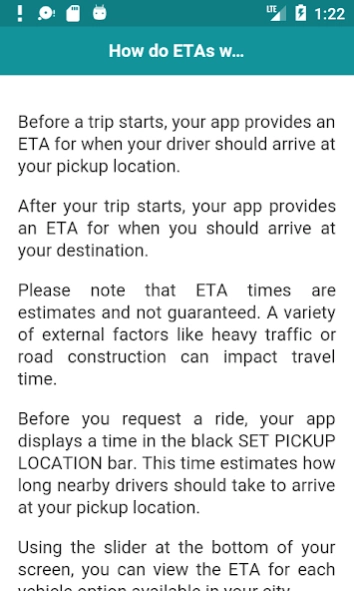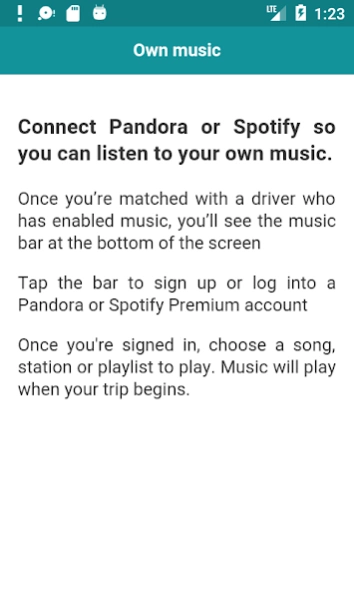User Guide for Uber 1.3
Free Version
Publisher Description
User Guide for Uber - Get to know essential tips and tricks of Uber app. Become a power user of Uber.
Get to know essential tips and tricks of Uber app. Become a power user of Uber app so that you can use the app more efficiently.
From this app, you will able to learn:
# Create an Uber account
# Request a ride
# Fare estimate
# Requesting more than one vehicle
# How do ETAs work
# Cancelling an Uber ride
# Enabling or disabling Uber credits
# Splitting a fare with a friend
# Dispute cancellation fees
# Check the map before you order
# Schedule an Uber pick-up in advance.
# Order food while you're on your way home.
# Own music
# Choose your vehicle type
# Tips for proper Uber Ride
This application is in no way associated with Uber. It's just a guideline app. Uber is a transportation network company operating in 600+ cities worldwide. Download this app and learn essential tips and tricks about your Uber ride.
DISCLAIMER
This is an UNOFFICIAL guide and is not affiliated with the Uber app or Uber Technologies Inc. This guide is for educational and reference purposes only. If you have a concern or feel there is a direct copyright or trademark violation that does not fall within "fair use" guidelines, please contact us.
About User Guide for Uber
User Guide for Uber is a free app for Android published in the Recreation list of apps, part of Home & Hobby.
The company that develops User Guide for Uber is Priyo Islam. The latest version released by its developer is 1.3.
To install User Guide for Uber on your Android device, just click the green Continue To App button above to start the installation process. The app is listed on our website since 2023-02-02 and was downloaded 76 times. We have already checked if the download link is safe, however for your own protection we recommend that you scan the downloaded app with your antivirus. Your antivirus may detect the User Guide for Uber as malware as malware if the download link to com.priyoislam.uberuserguide is broken.
How to install User Guide for Uber on your Android device:
- Click on the Continue To App button on our website. This will redirect you to Google Play.
- Once the User Guide for Uber is shown in the Google Play listing of your Android device, you can start its download and installation. Tap on the Install button located below the search bar and to the right of the app icon.
- A pop-up window with the permissions required by User Guide for Uber will be shown. Click on Accept to continue the process.
- User Guide for Uber will be downloaded onto your device, displaying a progress. Once the download completes, the installation will start and you'll get a notification after the installation is finished.